

Latest version: 1.5.2 ( 2021-03-13 )
A computer game version of Heimlich & Co.
Code by AyCe, Graphics & Sound by Feivelyn
Idea and concept by Wolfgang Kramer - (c) Ravensburger
Seven secret agents and a safe containing valuable pieces of information. Your mission is to obtain as many of them as possible, but be careful! Enemy agents want these informations as well, so stay undercover!
The whole concept is not to show the other players which one of the agents in the town you really are. This is possible because everybody can control every agent - but only the points your own agent scores count for you in the end!

Whenever an agent reaches the house with the safe on it, everybody gets as many points as the house he stands on is worth. Sounds simple? Try to have your own agent standing on a good house in that moment - not The Ruin, because here you lose 3 points!
Scroll down for more info!
And yes, the game is free. :-)
Please note that you need to have at least Java 8 installed in order to play this game.
Download EXE
(Windows) Download JAR
(Linux/Mac/Other)
How to play:
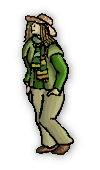 For a quick game against the computer, select Start game and Singleplayer. You can now specify the amount of players by changing the value in the upper right corner. Secret Paper activates the Secret Paper mode. When the option is selected, you will have to submit guesses which player is which agent when a certain amount of points has been reached by any (!) agent. Each correct assumption gives you +5 extra points, but after submitting the Secret Paper, you cannot change it again! Limit is the amount of points any (!) of the agents need to end the game. Once the settings are okay press Start game.
For a quick game against the computer, select Start game and Singleplayer. You can now specify the amount of players by changing the value in the upper right corner. Secret Paper activates the Secret Paper mode. When the option is selected, you will have to submit guesses which player is which agent when a certain amount of points has been reached by any (!) agent. Each correct assumption gives you +5 extra points, but after submitting the Secret Paper, you cannot change it again! Limit is the amount of points any (!) of the agents need to end the game. Once the settings are okay press Start game.When in-game, look at how and which agents are moved by which player. Your own agent is shown in the upper right corner. Below, you see the points every agent currently has. When Secret Paper was selected, you also see a line showing when the Secret Papers need to be submitted. Once its your turn, press Roll the dice! and distribute your dice points on the agents. Every dice point given moves the agent one house forward clockwise. You can NOT move backwards! When an agent stands on the house containing the Safe at the end of your turn, every agent receives as many points as the house he stands on is worth and the Safe must be placed on a new house.
You'll also see a list of players and coloured boxes to the right of their name. If you suspect someone to be a certain agent, just click on the colour, so you know which agent you want to move to bad positions. Plus, once you need to submit your Secret Paper you need to assign a different colour to each player anyway. Furthermore, you can take a look at previous moves and events by clicking on the Log-button on the right. You can also switch to the Chat and back there, as well as Quit the current game.
Multiplayer:
 While playing with the AI is fun, this game was designed to be played against other people. Setting up a multiplayer game works the same way as it does in many other games: One of the players hosts a game and the others join it.
While playing with the AI is fun, this game was designed to be played against other people. Setting up a multiplayer game works the same way as it does in many other games: One of the players hosts a game and the others join it.Hosting a game:
When in the main menu, select Start game and Multiplayer. You can now specify the TCP port the game should use for hosting the session. It's important this port is not already taken by some other application, but the game will tell you when this is the case. Now choose to have your server show up in the LAN-, and/or the Internet-Server browser (or none, if you don't want your game to get displayed). With this, other people on the Internet or your LAN can see your open game. When you are done, click Host game. If you want to play with people through the Internet, you need to forward the TCP port (and the UDP port for the internet server browser, but that's optional) in your router to your local computer first (only the host needs to do that, and only once). I recommend searching for "router port forwarding" in order to find out how.
When in the main menu, select Start game and Multiplayer. You can now specify the TCP port the game should use for hosting the session. It's important this port is not already taken by some other application, but the game will tell you when this is the case. Now choose to have your server show up in the LAN-, and/or the Internet-Server browser (or none, if you don't want your game to get displayed). With this, other people on the Internet or your LAN can see your open game. When you are done, click Host game. If you want to play with people through the Internet, you need to forward the TCP port (and the UDP port for the internet server browser, but that's optional) in your router to your local computer first (only the host needs to do that, and only once). I recommend searching for "router port forwarding" in order to find out how.
Why can't I start a game?
- Every slot must be filled. You may need to reduce the number of players.
- For a multiplayer game, at least 2 human players must participate.
- Every human player must be ready (red/green light to the right of the name).
Joining a game:
First of all, select Join game. Now click either LAN or Internet and you are presented with a list of active games. Click Full refresh to update the list, pick the game you want to join, and click Join game (or double-click on it). An alternative to this system is to use TCP/IP direct. Enter the correct IP address and the TCP port the host used there and click Join game. The host's IP address together with the port, Server IP, is visible in the lobby screen for the host. Enter this text in the Server-IP-box, except for the ":" and the number after it. Write this number in the TCP-Port-box. This also works when connecting though the Internet, but in this case, the external IP address needs to be used. You can look up your external IP address here for example.
You can also run a Dedicated Server for the game. In this case, the first player to join the game can change game settings and stuff. For this, just start the game with the
-dedi or -dedicated parameter.
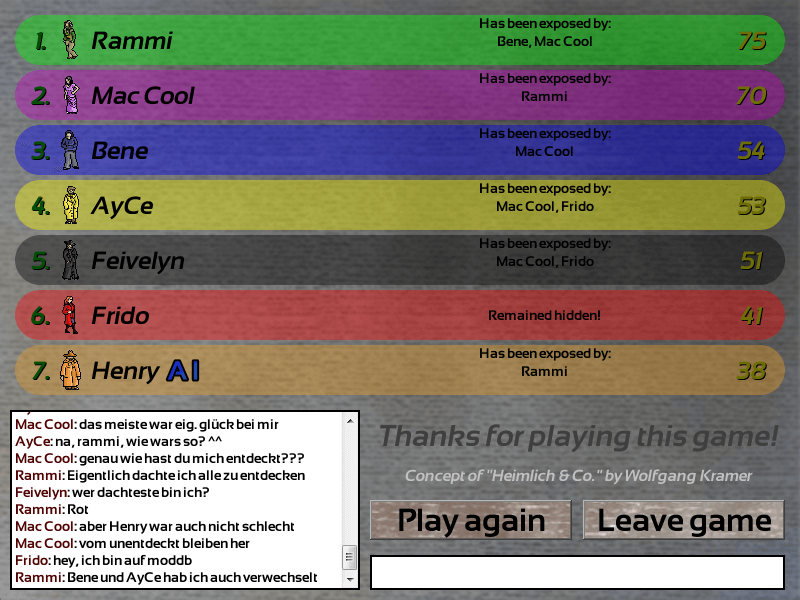
The first Betatesters
Changelog:
Special thanks to:
- Triceratops - hosting Para-Welt.com
- Rammi - Testing
- Huchickut - Testing
- TheFridolin - Testing
- Mac Cool - Testing
- Henry - AI namesake